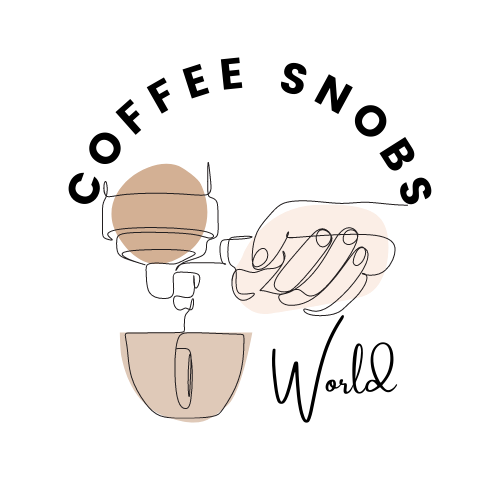We’re sure you’re delighted with your new purchase of a Keurig coffee maker! But what if we told you that a Keurig serial number lookup would bring you even more benefits?
If you’ve never heard about this, don’t worry, we’ve researched it for you! Let’s find out what a Keurig serial number is, why you should register it, how you can find it, and how you can use it to find your Keurig model.

Keurig Serial Numbers and Their Purpose
Have you ever thought about the Keurig serial number lookup right after buying it? If you haven’t, don’t worry! Most of us haven’t!
When you’re buying a new coffee machine, all you think about is getting that delicious coffee done and enjoying it on your porch, with a good book or song, or just savoring the silence around! Did we get that right? We’ve all been there, fortunately! A new coffee machine always brings joy into the house!
However, once you’ve enjoyed that tasty coffee cup, we strongly recommend checking your Keurig serial number. It will only take a few moments to find and register it, but it will make so many things much easier in the future!
The Keurig serial number is a unique 14-digit alphanumeric code that will help the company identify your product. So why should you bother registering it?
50% Promotion Code
Well, first of all, registration is useful because Keurig has a promotion for customers who register their coffee machines! We all like promotions, don’t we?
Once you click the “Register” button on the official Keurig website, you’ll receive a confirmation email with a promotion code that takes 50% off five boxes of K-Cup or Rivo pods, canned coffee, coffee shots, bagged coffee, or cold brew. All you need to do is buy them from the www.Keurig.com website.
The company offers a maximum of three coupons per household. You can use the coupon only once. Once you register your machine, the coupon is available for 30 days. The shipping for these orders will be free for $35+ orders (after you apply the coupon). We strongly recommend checking all the promotion details on their official website to avoid any inconvenience.
Club Keurig Rewards
Besides this, once you create an account on their website (yes, you’ll need to create an account to register your Keurig), you automatically become a member of the Club Keurig Rewards program. For each product, you’ll receive a reward point that will eventually give you a discount of 10% to 50%.
For example, you’ll get 1 point for each pod, 30 points for Keurig Descale Solution, 40 points for 6 Month Keurig Brewer Care Kit, and 120 points for a 6-pack Keurig Water Filter Cartridge Refill. You can reach a maximum of 10,000 points that you’ll be able to use by the end of the year you’ve earned them in.
One important note – you can get points only if you purchase the product at full price.
Moreover, the company may have other promotions for customers that have registered their Keurig. You just have to keep an eye on their website or the emails they send you.
Easier Customer Assistance
Ok, now we’re done with promotions and can move on to better customer service and assistance.
If you have any problems with your product – you want to return it, it doesn’t work as intended, you don’t know how to clean it, or any other issues – you’ll find yourself thinking, “Oh, I’m so glad I registered it!”
Why? Because if you ever need to call the manufacturer, you won’t need to run around the house to look for the warranty, serial number, or invoice because the company already has this information in its database.

Keurig Serial Number Lookup By Model
Now, if we’ve convinced you to register your Keurig serial number, you must be wondering how and where you can find it. No worries, we’ve checked where the code is for all the models. They’re all either on the side, the back, or the bottom of the coffee maker. Read our article and find out about Keurig Supreme vs. Supreme Plus.
| On the side, behind the water container | On the bottom | On the back, behind the water container |
| K-Elite | K-Mini Plus | K-Duo |
| K-Classic (with an exception) | K-Supreme Plus | K-Duo Essentials |
| K-Express Essentials | K-Supreme Plus SMART | K-Slim |
| K-Supreme | K-Duo Plus | K-Express |
| K-Café | K15 | K-Compact |
| K2.0 K400 Series | K-Mini | K-Latte |
| K2.0 K500 Series | K2.0 K200 Series | |
| K-Select | ||
| K-Café Special Edition |
If you can’t find your model in the table above, here’s an easier way, as we’ve arranged them alphabetically.
K-Café – on the side, behind the water container.
K-Café Special Edition – on the side, behind the water container.
K-Classic – on the side, behind the water container. For the K-Classic model, there’s an exception, as the models come with the serial number mentioned in two different places. First, lift and remove the reservoir to check if the code is on the side of the coffee machine. If you can’t find it there, you’ll locate it behind the drip tray, on the main machine body. Remove the drip tray to see it.
K-Compact – on the back, behind the water container
K-Duo – on the back, behind the water container
K-Duo Essentials – on the back, behind the water container
K-Duo Plus – on the bottom of the machine
K-Elite – on the side, behind the water container
K-Express – on the back, behind the water container
K-Express Essentials – on the side, behind the water container
K-Latte – on the back, behind the water container
K-Mini – on the bottom of the machine
K-Mini Plus – on the bottom of the machine
K-Select – on the side, behind the water container
K-Slim – on the back, behind the water container
K-Supreme – on the side, behind the water container
K-Supreme Plus – on the bottom of the machine
K-Supreme SMART – on the bottom of the machine
K15 – on the bottom of the machine
K2.0 K200 Series – on the back, behind the water container
K2.0 K400 Series – on the side, behind the water container
K2.0 K500 Series – on the side, behind the water container
Using the Keurig SN to Determine Your Model
Here’s another common situation – you’ve already spotted your machine’s serial number while installing or cleaning it, but you don’t know what Keurig model you have. That’s an easy task!
Each serial number belongs to a Keurig coffee maker model. Upon a quick Keurig serial number lookup on Google, you can find out what model you have.
If you have neither the serial number nor the coffee maker code, you can check the Keurig official website, which has pictures of all models. This will be a major first step in your investigation!
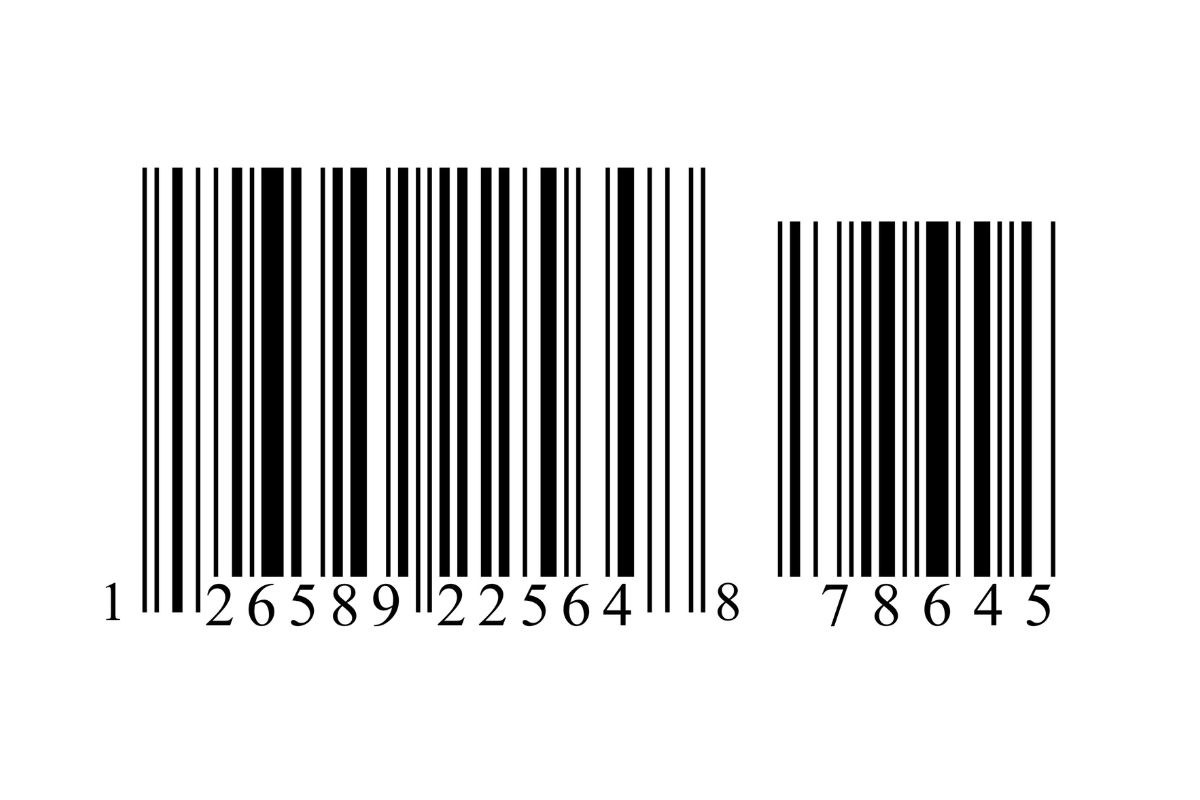
Final Thoughts
Now’s the best time to register your Keurig on the coffee maker’s official website! It will only take you a few minutes, but you’ll be eligible for multiple promotions and offers, and you’ll instantly become a Club Keurig Rewards program. All you have to do is find your Keurig model in our list and see where you can find your Keurig serial number.
We hope this article clears up everything in terms of the Keurig serial number lookup and that it contains just the additional information you were looking for!