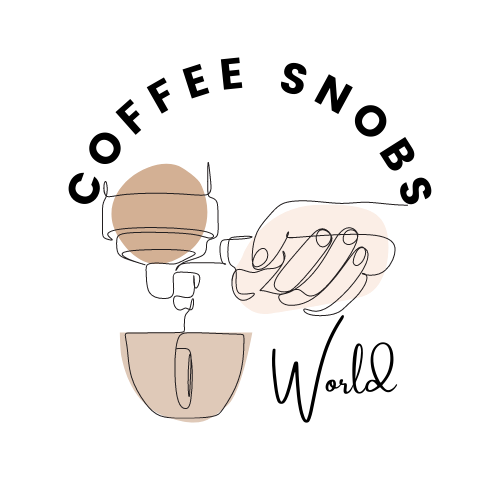The Nespresso Vertuo
Some of the most popular coffee makers today are Nespresso Vertuo models. If all goes according to plan, you won’t ever need to know how to reset Nespresso Vertuo machines.
You can adjust your settings to make the same cup of coffee you desire and make a range of coffee drinks. However, we’ll show you how to reset the Nespresso machine and the Vertuo ones in particular.

Why to Reset a Nespresso Vertuo
You may alter the serving size of your espresso or other coffee drink as well as the auto shut-off time on all Nespresso models—and there are more than a dozen of them! You must perform a factory reset to return the serving sizes and shut-off time to the model’s default settings.
Manufacturers preprogram the Vertuo Nespresso machines to brew pods for a predetermined period to produce a consistent size. Some people like attempting to change the default settings so that it makes more or less coffee. Other users simply unintentionally alter them.
You may also alter parameters like temperature and the quantity of milk foam on more sophisticated models like the Nespresso Lattissima and Creatista line. These settings options will vary by model).
Perhaps you tried to alter some settings but were dissatisfied with the outcome. The simplest way to return the settings to how they were on your first day in that situation is to perform a reset. Then, with the knowledge that it will always be simple to return to the default settings, you can attempt to tweak them once more to create your ideal cup.
A reset might be useful if your machine is malfunctioning and not working, such as when warning lights remain on after a descaling or cleaning cycle. Try a reset if you are experiencing your Nespresso flashing red, white, or orange. However, if you do this, you will lose any customized settings that you may have.
Read on how to reset the Nespresso Vertuo coffee maker to factory settings.
How to Reset My Nespresso Vertuo Machine
One of the key advantages of Nespresso machines is the ability to choose the size of your espresso shots. As a result, once you select the brew volume you want for various coffee pods, the machine will shut off when it reaches that setting.
You will need to reset the Nespresso machine that you have. If you wish to make any adjustments, try a different kind of capsule or experiment until you find the coffee you like.
Your Nespresso machine may appear a little intimidating to reset. It doesn’t sound like it should be simple, and the idea of beginning anew seems challenging. Nevertheless, it’s pretty simple.
Okay, you’re prepared to return your Nespresso to the default factory settings that it had when you purchased it. If you don’t have the manual, what then? Fear not; this tutorial includes detailed steps to reset Nespresso Vertuo machines.
There is a high possibility that you will find all the information you require in this article if you have a VertuoLine machine and want to reset it. Let’s get deeper into the specifics.

Nespresso Vertuo Machines
The Nespresso Vertuo machines distinctively make coffee. Centrifusion technology, an intelligent extraction mechanism used in the series’ machines, scans each coffee capsule differently and modifies the extraction levels accordingly.
The manufacturer encodes custom extraction settings that regulate water flow and volume, temperature, the length of the infusion, and even capsule rotation speed in each capsule’s own barcode. With 26 unique coffee blends available in five cup sizes from the Vertuo range, you may choose the size and flavor that best suits your tastes.
Vertuo Nespresso
- Open the machine head to allow the machine to expel the capsule.
- Lock the lever in the unlocked position when closing the head.
- Push the button five times quickly. Three seconds must pass before this.
- The button will gently blink five times to show the reset is complete if you were quick enough to press it.
Vertuo Plus Nespresso
- To turn the machine off, hold the lever down for three seconds.
- Press the lever and the button at the same time for three seconds. There ought always to be an orange light on.
- Press the lever three times.
- Please push the button to confirm. The orange light flashes three times straight at one-second intervals when the reset finishes. Greenlight will then remain on continuously after that. This indicates that you have finished resetting the device.
How to Permanently Reset Drink Sizes
- Put a mug underneath the device.
- Insert a dome-shaped capsule whose volume you want to program and press the lever up.
- Gently lower the lever to close the head. The device will automatically identify the type of capsule.
- To begin preparing coffee, hold down the cup button while doing so.
- When the coffee volume is to your liking, release the button.
Vertuo Next Espresso
- Open the machine head and let the used capsules fall out.
- Keep the handle locked in position and close the head.
- Press the top coffee button five times over three seconds.
- You will notice the Vertuo next blinking orange and flash five times. The light will thereafter become a constant white light.
- You will then restore Vertuo Next’s factory settings.
How to Permanently Reset Drink Sizes
You can alter the water volume permanently and preserve the new preset. The distinctive barcode on the pod specifies the drink size for each capsule type; there are five options: Alto, Mug, Gran Lungo, Double Espresso, or Espresso. However, if you’d want, you can change this on your machine, and the device will preserve the change as a new saved preference.
To modify a coffee size indefinitely:
- Open the machine head and place the programming capsule inside.
- Lock the device and close the head. The light will flicker as the machine heats.
- Press and hold the button until the volume is what you want.
- The device is ready when the light remains steady.
- The preparation will now halt at the user-programmed cup size every time you introduce that capsule type in the machine once the user sets a customer-specific volume.

Summary
As this guide shows, you can reset a Nespresso Vertuo machine to factory settings with just a few easy steps. Therefore, feel free to alter the variables to create the coffee that most closely matches your preferences.
You can now relax, assured that returning your machine to its factory settings is just a few clicks away. This is a fun and educational approach to learning about your device. Have fun and experiment as much as you like!